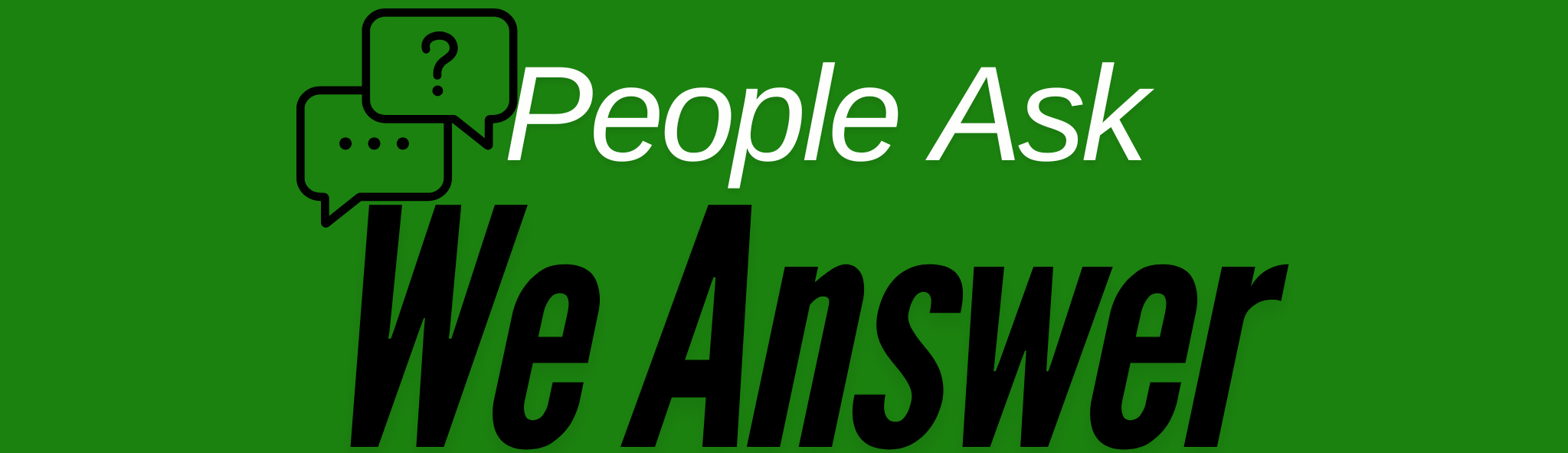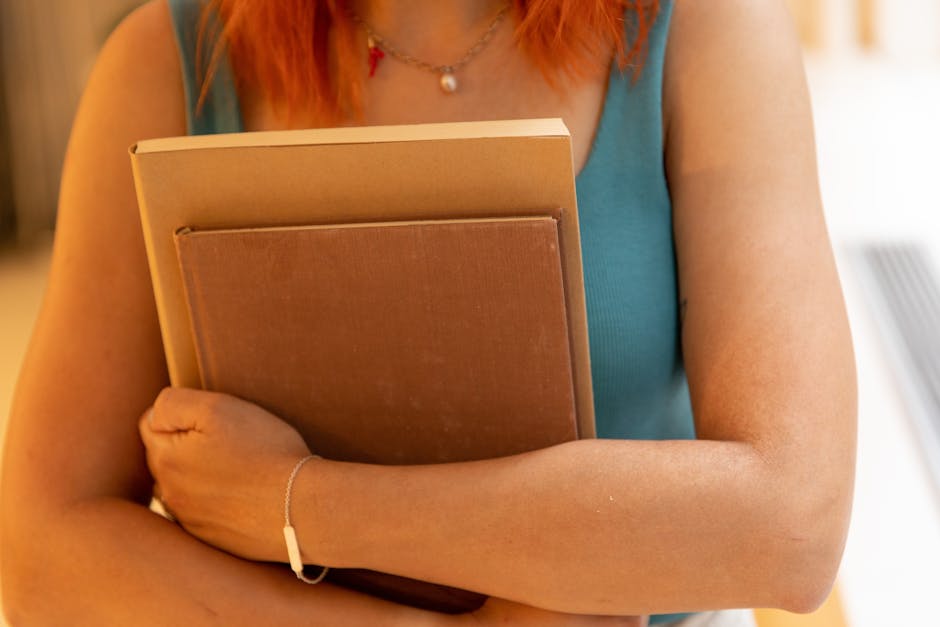Beginner’s Guide to Python: Recommended Tutorials 🐍
Welcome to the world of Python! Whether you’re looking to dive into data science, web development, or just automate some daily tasks, Python is your trusty sidekick. In this guide, we’ll explore some of the best tutorials for beginners. Get ready to embark on your Python journey with confidence! 🚀
Table of Contents
1. Why Learn Python? 🌟
2. Getting Started with Python 📘
3. Top Recommended Tutorials 🎓
4. Additional Resources for Continued Learning 📚
5. Conclusion: Your Next Steps 🏁
6. FAQs ❓
Why Learn Python? 🌟
Python is one of the most popular programming languages today, and for good reason! It’s versatile, easy to learn, and has a wide array of applications. From web development frameworks like Django to data science libraries such as Pandas and NumPy, Python is everywhere. Plus, its simple syntax resembles the English language, making it beginner-friendly.
Getting Started with Python 📘
Before diving into tutorials, ensure you’ve got the basics covered:
1. Install Python: Head over to the official Python website to download the latest version. Follow the installation instructions tailored for your operating system.
2. Choose an IDE: An Integrated Development Environment (IDE) like PyCharm, VSCode, or even Jupyter Notebook can make your coding experience smoother and more enjoyable. Pick one that suits your style!
Top Recommended Tutorials 🎓
Here are some handpicked tutorials to kickstart your Python learning journey:
1. Codecademy’s Python 3 Course
Perfect for absolute beginners, Codecademy offers an interactive Python 3 course. It covers the basics through hands-on exercises, allowing you to apply what you learn immediately. The platform’s gamified approach makes learning fun and engaging. 🏆
2. Python.org’s Beginner Guide
The official Python website provides a comprehensive beginner guide with links to tutorials, books, and other resources. It’s a great starting point if you’re looking for a structured path. Plus, it’s free! 🎉
3. Automate the Boring Stuff with Python
This is a fantastic free online book that teaches Python through practical, real-world examples. You’ll learn how to automate tasks such as sending emails and working with spreadsheets. It’s perfect for those who want to see immediate, useful applications of Python. 📧
4. Coursera: Python for Everybody
Offered by the University of Michigan, this Coursera course is a favorite among beginners. It’s well-structured and provides a certificate upon completion. The course is part of a series, so you can continue learning as you advance. 🎓
Additional Resources for Continued Learning 📚
Once you’ve got the basics down, consider exploring:
1. Real Python: A rich resource with tutorials, podcasts, and articles for all skill levels.
2. LeetCode: Practice your coding skills with a wide range of problems, which is essential for mastering Python.
3. GitHub: Explore open-source projects and contribute to Python projects to enhance your skills.
Conclusion: Your Next Steps 🏁
Congratulations on taking the first step towards mastering Python! With these tutorials and resources, you’re well on your way to becoming proficient. Remember, practice is key. Keep coding, stay curious, and don’t hesitate to explore new challenges. You’ve got this! 💪
FAQs ❓
Q1: How long does it take to learn Python?
A: It varies from person to person. With consistent practice, beginners can grasp the basics in a few weeks.
Q2: Do I need any prior programming experience to learn Python?
A: Nope! Python is beginner-friendly and a great choice for those new to programming.
Q3: Can I use Python for web development?
A: Absolutely! Frameworks like Django and Flask make Python a powerful tool for web development.
Q4: Is Python suitable for data science?
A: Yes, Python is a leading language in data science, thanks to libraries like Pandas, NumPy, and Matplotlib.
Q5: What is the best way to practice Python?
A: Work on small projects, contribute to open-source, and solve problems on platforms like LeetCode and HackerRank.
Have more questions? Feel free to ask in the comments below! Happy coding! 😊