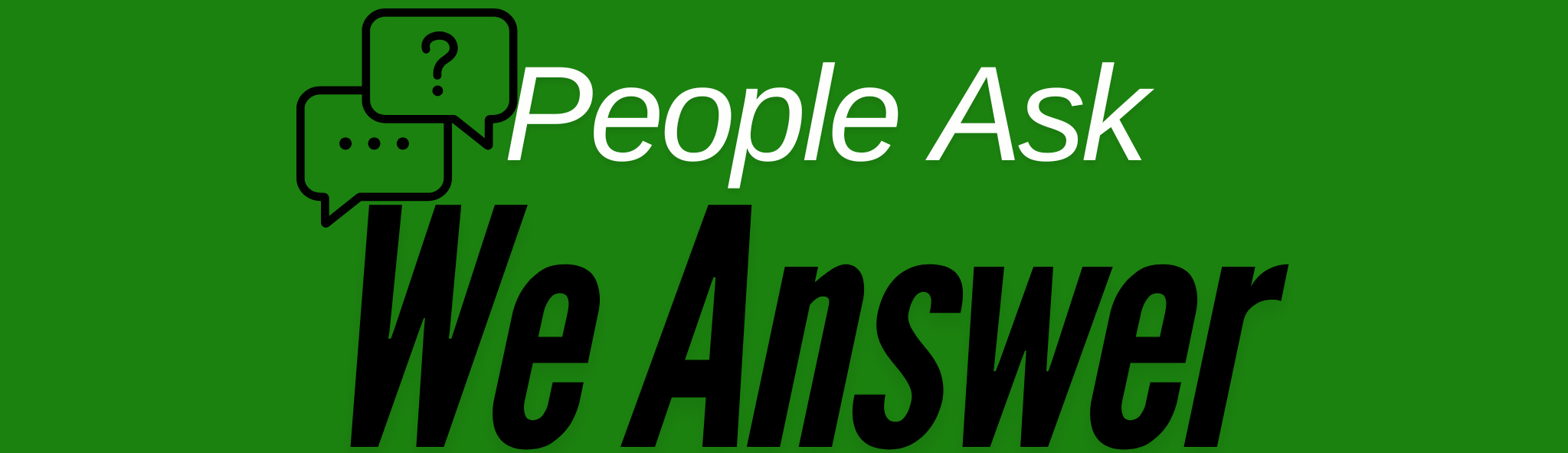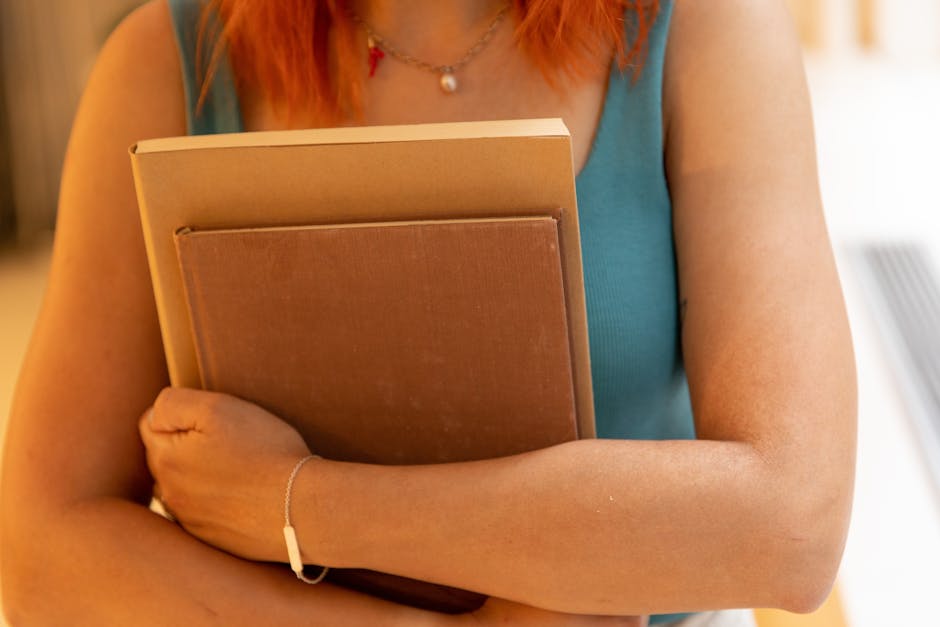Building a Website: A Code-Free Approach
In today’s digital age, having a website is essential for businesses, freelancers, and even hobbyists looking to share their passion with the world. The good news? You don’t need to be a coding wizard to create a stunning website. In this blog post, we’ll explore how you can build a website without writing a single line of code. Let’s dive in! 🌟
Table of Contents
1. Introduction
2. Choosing the Right Platform
3. Designing Your Website
4. Creating Compelling Content
5. Launching Your Site
6. Conclusion
7. FAQ
Introduction
Gone are the days when building a website was an exclusive realm for tech gurus. With advancements in technology, anyone can create a professional-looking website with ease. Whether you’re looking to start a blog, showcase your portfolio, or set up an online store, there are tools out there that make the process seamless and enjoyable. Let’s explore how you can get started without any coding knowledge.
Choosing the Right Platform 🛠️
The first step in building your website is selecting a platform. There are several user-friendly website builders available that cater to different needs:
1. Wix: Ideal for beginners, Wix offers a drag-and-drop interface that allows you to customize every aspect of your site. With a variety of templates, you can build anything from a personal blog to a business website.
2. Squarespace: Known for its sleek and modern templates, Squarespace is perfect for creatives looking to showcase their work. It also includes robust e-commerce features for those wanting to sell products online.
3. WordPress.com: While WordPress.org requires coding, WordPress.com offers a more user-friendly experience with customizable themes and plugins that don’t require technical skills.
Designing Your Website 🎨
Design is a crucial element of any website. A well-designed site not only attracts visitors but also keeps them engaged. Here are some tips to help you design your site effectively:
1. Choose a Template: Start with a template that aligns with your brand or personal style. Templates provide a foundation that you can customize to make your own.
2. Customize Colors and Fonts: Most website builders allow you to change colors and fonts to match your brand identity. Consistency is key, so choose a color palette and typography that reflects your brand’s personality.
3. Add Visuals: Use high-quality images and videos to engage your audience. Visuals break up text and can make your website more inviting.
Creating Compelling Content ✍️
Content is king in the digital world. Here’s how to craft content that resonates with your audience:
1. Know Your Audience: Understanding who your audience is will help you tailor your content to their needs and interests.
2. Be Authentic: Write in a way that reflects your voice and style. Authenticity builds trust with your audience.
3. Optimize for SEO: Use relevant keywords and phrases to improve your site’s visibility on search engines. Tools like Google Keyword Planner can help you find the right keywords to target.
Launching Your Site 🚀
Once your website is designed and filled with engaging content, it’s time to launch!
1. Preview Your Site: Before going live, preview your site to ensure everything looks and functions as it should.
2. Connect Your Domain: Secure a custom domain name that reflects your brand. This helps in building credibility and makes your site easier to find.
3. Promote Your Website: Share your new website on social media, email newsletters, and other platforms to attract visitors.
Conclusion
Building a website without coding is not only possible but also incredibly rewarding. With the right tools and a bit of creativity, you can create a website that effectively communicates your message and engages your audience. So, what are you waiting for? Start building your website today! 😊
FAQ
Q1: Can I really build a website without knowing how to code?
Absolutely! There are numerous website builders like Wix, Squarespace, and WordPress.com that allow you to create beautiful websites with no coding skills required.
Q2: How much does it cost to build a website using these platforms?
The cost can vary depending on the platform and features you choose. Most platforms offer free versions with limited features, while premium plans can range from $10 to $40 per month.
Q3: How long does it take to build a website without coding?
The time it takes can vary based on the complexity of your site and your familiarity with the platform. However, with user-friendly tools, you can have a basic website up and running in just a few hours!
Q4: Are these website builders SEO-friendly?
Yes, most website builders come with built-in SEO tools and features that help you optimize your site for search engines, ensuring better visibility and reach.
Remember, the world is at your fingertips. Happy building! 🌐