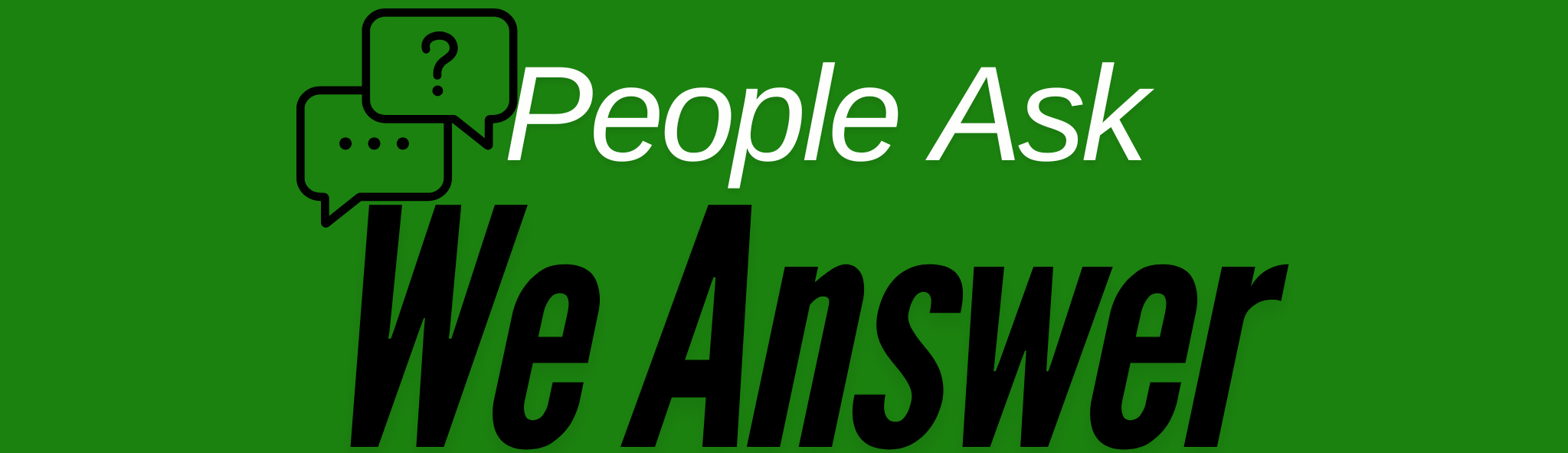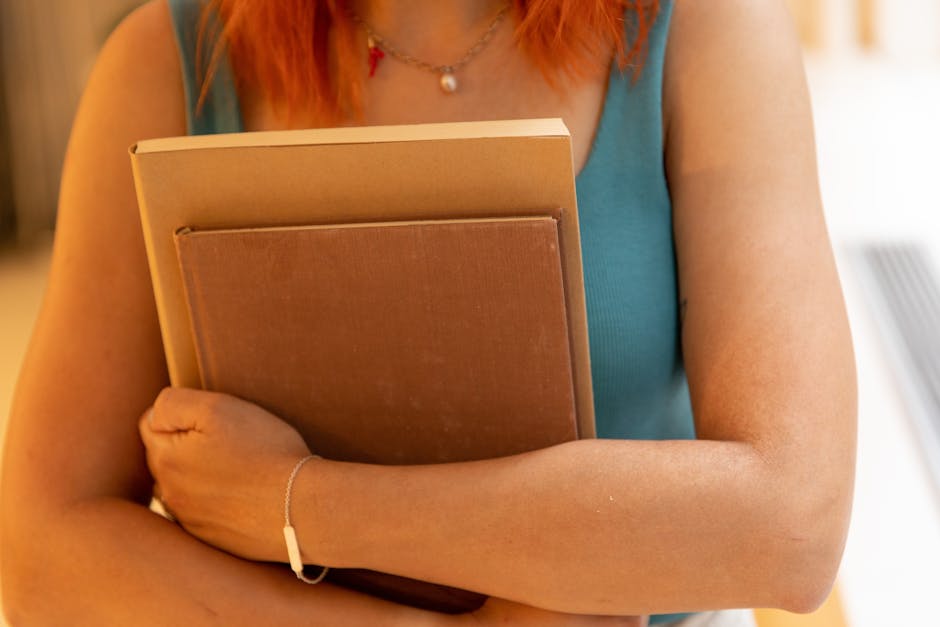Building a Website Without Coding: A Step-by-Step Guide
In today’s digital age, having a website is essential for businesses, entrepreneurs, and even hobbyists. However, the thought of creating a website can be daunting, especially if you lack coding skills. Fortunately, building a website without coding is easier than ever, thanks to modern website builders and tools. In this comprehensive guide, we will walk you through the process of creating a stunning, functional website without writing a single line of code.
Why Build a Website Without Coding?
As of 2023, over 70% of small businesses have a website, and the trend is only growing. Websites are crucial for establishing an online presence, reaching a broader audience, and enhancing credibility. Building a website without coding has numerous advantages:
- Cost-Effective: Avoid hiring expensive developers.
- Time-Saving: Launch your site quickly without waiting for a developer.
- No Technical Skills Required: User-friendly interfaces simplify the process.
- Full Control: Easily update and manage your website content.
Choosing the Right Website Builder
Before you start building your website, you need to choose a website builder that suits your needs. Here are some popular options:
Wix
Wix is known for its drag-and-drop interface, making it ideal for beginners. With over 500 customizable templates and a variety of apps, Wix is versatile and powerful. Visit Wix to learn more.
Squarespace
Squarespace is renowned for its beautifully designed templates and integrated eCommerce capabilities. It’s perfect for creatives and businesses that emphasize aesthetics. Explore Squarespace here.
WordPress.com
WordPress.com is a blogging platform that has evolved into a comprehensive website builder. It offers flexibility and a range of plugins to enhance functionality. Visit WordPress.com for details.
Define Your Website’s Purpose and Goals
Before diving into design, it’s crucial to define the purpose of your website. Ask yourself:
- What is the primary goal of my website? (e.g., selling products, sharing information, etc.)
- Who is my target audience?
- What key actions do I want visitors to take?
Defining these elements will guide your design choices and content strategy.
Designing Your Website
Design is key to attracting and retaining visitors. Here’s how to create a visually appealing website without coding:
Choose a Template
Select a template that aligns with your brand and website goals. Customize the template by changing colors, fonts, and layouts to reflect your brand identity.
Optimize for Mobile
With over 50% of web traffic coming from mobile devices, ensuring your website is mobile-friendly is essential. Most website builders offer responsive templates, but always test your site on various devices.
Focus on User Experience (UX)
A great user experience is critical. Ensure your website is easy to navigate, with clear calls-to-action and fast loading times. Use white space effectively and keep your design simple and uncluttered.
Adding Content to Your Website
Content is king. It’s what keeps visitors engaged and informed. Here’s how to add compelling content:
Homepage
Your homepage is the first impression visitors have of your site. Use a strong headline, engaging visuals, and a clear value proposition to capture attention.
About Page
Tell your story. Use the About page to introduce yourself or your business, and explain your mission and values. This helps build trust with your audience.
Contact Information
Make it easy for visitors to contact you. Include a contact form, email address, phone number, and physical address if applicable. Add social media links to encourage further engagement.
Blog
Blogging is an excellent way to provide valuable content and improve your website’s SEO. Aim to publish informative, engaging articles regularly. Use keywords naturally and include internal and external links.
SEO Optimization
Search engine optimization (SEO) is crucial for driving traffic to your website. Here’s how to optimize your site without coding:
Keyword Research
Identify relevant keywords that your target audience is searching for. Use tools like Google Keyword Planner to find high-volume, low-competition keywords.
Meta Tags and Descriptions
Ensure each page has unique meta titles and descriptions. These snippets appear in search engine results and influence click-through rates.
Image Optimization
Use alt tags to describe images, which helps search engines understand your content. Compress images to reduce loading times without sacrificing quality.
Launching Your Website
Once your website is designed and optimized, it’s time to launch. Before going live, ensure you:
- Test your website on different browsers and devices.
- Check all links and forms to ensure they work correctly.
- Set up Google Analytics to track visitors and performance.
Announce your website launch on social media and through email newsletters to drive initial traffic.
Maintaining Your Website
After launch, regular maintenance is essential to keep your site running smoothly:
- Update content regularly to keep it fresh and relevant.
- Monitor website performance using analytics tools.
- Regularly back up your website to prevent data loss.
Conclusion
Building a website without coding is not only possible but also highly accessible with today’s technology. By following this step-by-step guide, you can create a professional and effective online presence that meets your goals. Whether for business or personal use, a well-designed website can significantly enhance your reach and impact. Start building today and watch your online presence grow!