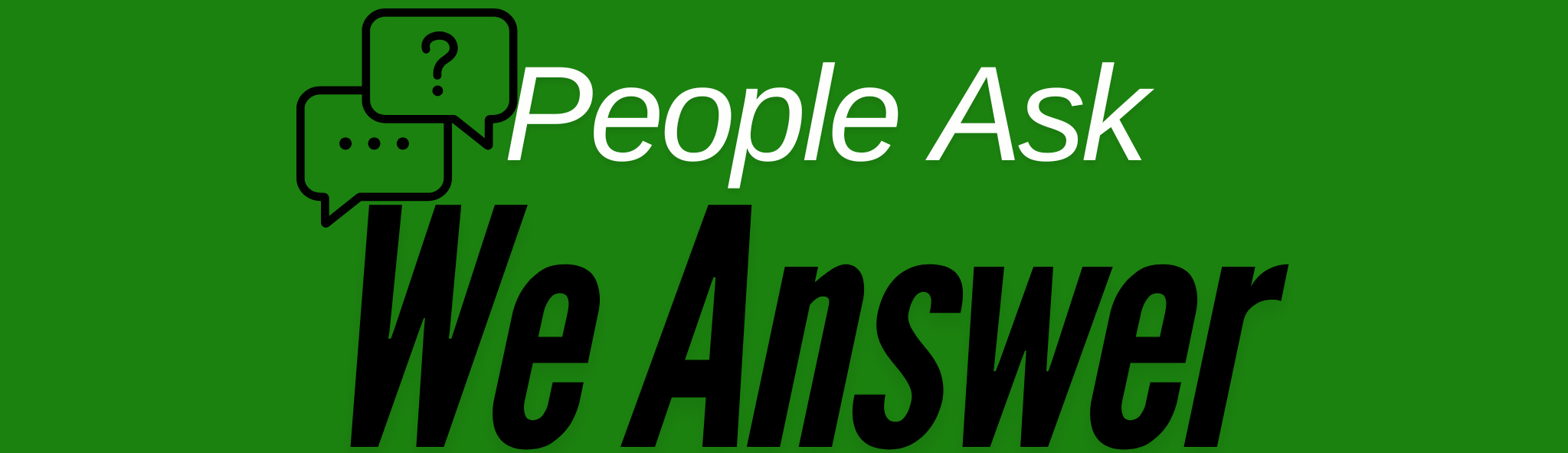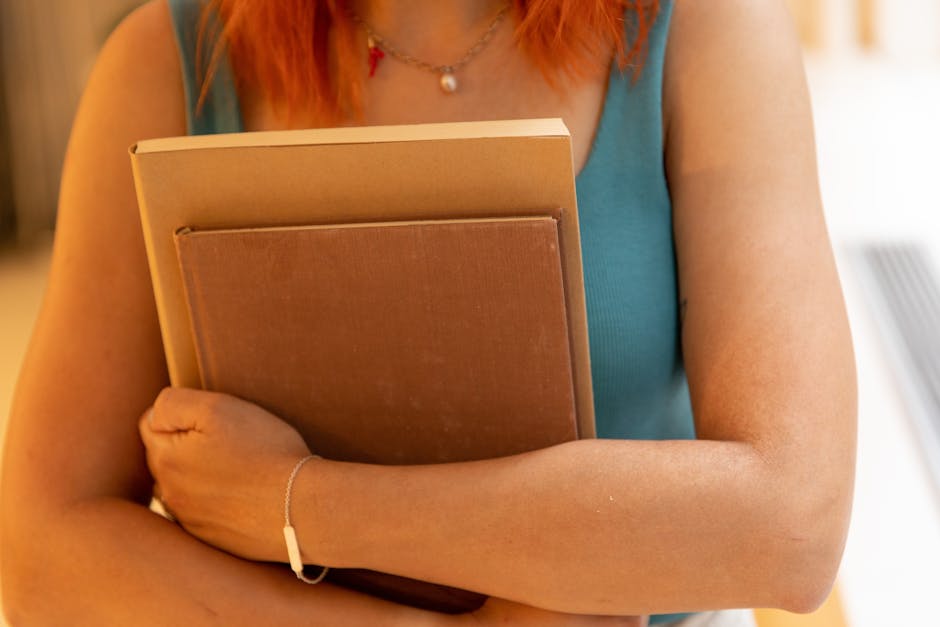Diagnosing Common PC Problems: Speed Issues Solved
In today’s fast-paced digital world, a slow PC can be a major inconvenience. Whether you’re working from home, gaming, or binge-watching your favorite shows, a sluggish computer can disrupt your activities. Fortunately, diagnosing and resolving speed issues is often easier than it seems. This comprehensive guide will help you identify common PC problems and offer actionable solutions to get your machine running smoothly again.
Understanding the Causes of PC Speed Issues
Before diving into solutions, it’s important to understand the potential causes of speed issues. Identifying the root cause is crucial for applying the right fix. Here are some of the most common reasons your PC might be running slowly:
1. Insufficient RAM
Random Access Memory (RAM) is a critical component of your computer’s performance. If your PC is low on RAM, it might struggle to handle multiple tasks simultaneously. According to a Statista report, the average consumer uses up to 8 GB of RAM, but heavy users often require more.
2. Outdated Software and Drivers
Operating systems, applications, and hardware drivers need regular updates to function optimally. Outdated software can lead to compatibility issues and slowdowns.
3. Malware and Viruses
Malicious software can wreak havoc on your PC, consuming resources and slowing down performance. According to Cybersecurity Ventures, global cybercrime costs are expected to reach $10.5 trillion annually by 2025, highlighting the prevalence of malware threats.
4. Hard Drive Issues
Traditional hard drives can become fragmented over time, causing delays. Additionally, if your hard drive is nearly full, your PC may struggle to perform efficiently.
Solutions to Speed Up Your PC
Now that we’ve identified some common causes, let’s explore solutions to improve your PC’s speed. Implementing these strategies can help you restore optimal performance.
1. Upgrade Your RAM
If you’ve determined that insufficient RAM is the culprit, consider upgrading. More RAM allows your computer to handle more tasks simultaneously. Upgrading from 4 GB to 8 GB or even 16 GB can significantly enhance performance, particularly for resource-intensive applications.
2. Keep Software and Drivers Updated
Regular updates are essential for maintaining system stability. Enable automatic updates for your operating system and applications. Additionally, periodically check for driver updates from the manufacturer’s website.
3. Scan for Malware and Viruses
Use a reputable antivirus program to scan your computer regularly. If you suspect a malware infection, perform a full system scan and remove any threats. Tools like Malwarebytes and Norton are highly recommended for their effectiveness in detecting and removing malware.
4. Optimize Your Hard Drive
Consider replacing an older hard drive with a Solid State Drive (SSD) for faster read and write speeds. If an SSD isn’t an option, defragment your existing hard drive to improve efficiency. Additionally, clean up unnecessary files to free up space.
5. Manage Startup Programs
Too many startup programs can slow down your PC’s boot time. Use the Task Manager (Ctrl + Shift + Esc) to disable unnecessary programs from starting automatically. This can lead to a noticeable improvement in startup speed.
Advanced Techniques for Persistent Issues
If the basic solutions haven’t resolved your speed issues, consider these advanced techniques:
1. Check for CPU Throttling
CPU throttling occurs when your processor reduces its speed to prevent overheating. Ensure your PC’s cooling system is functioning properly. Clean dust from fans and consider using a cooling pad for laptops.
2. Reinstall the Operating System
If all else fails, a fresh installation of your operating system can resolve persistent issues. Be sure to back up important data before proceeding with this step.
3. Consider Professional Help
If you’re uncomfortable performing these tasks or if the problem persists, seek professional assistance. Experienced technicians can diagnose and resolve complex issues efficiently.
Conclusion
Diagnosing and solving PC speed issues doesn’t have to be daunting. By understanding the common causes and implementing the solutions outlined in this guide, you can restore your computer’s performance and enjoy a smoother, more efficient experience. Regular maintenance and updates will help prevent future slowdowns, ensuring your PC remains in top condition.
Remember, a fast PC not only enhances productivity but also offers a more enjoyable computing experience. Don’t let speed issues hold you back—take action today and keep your PC running at its best.