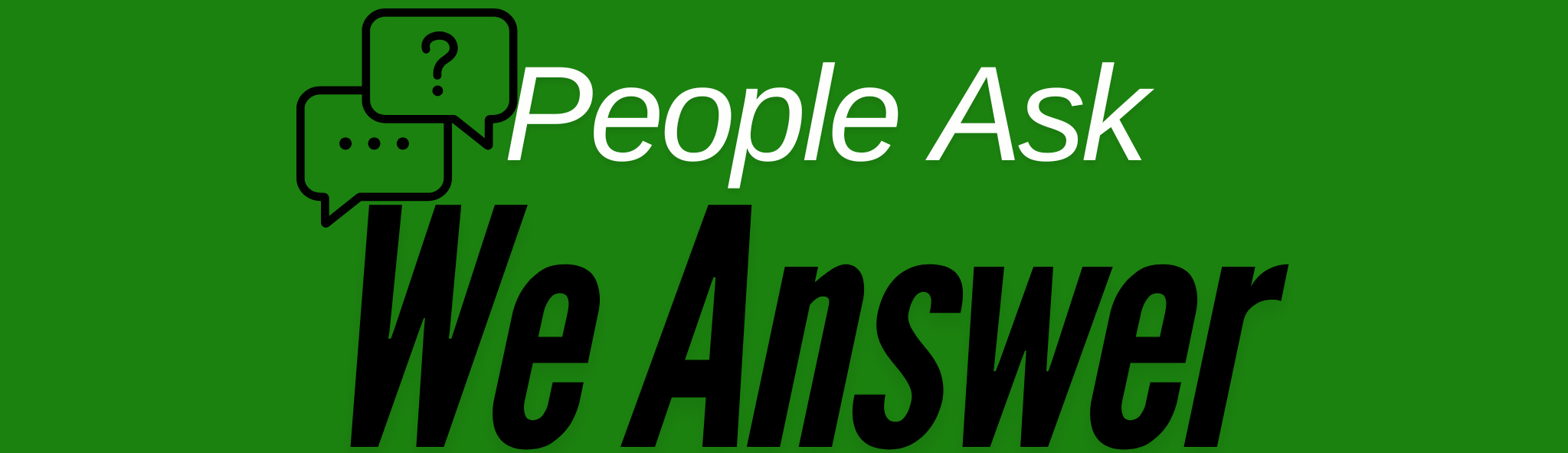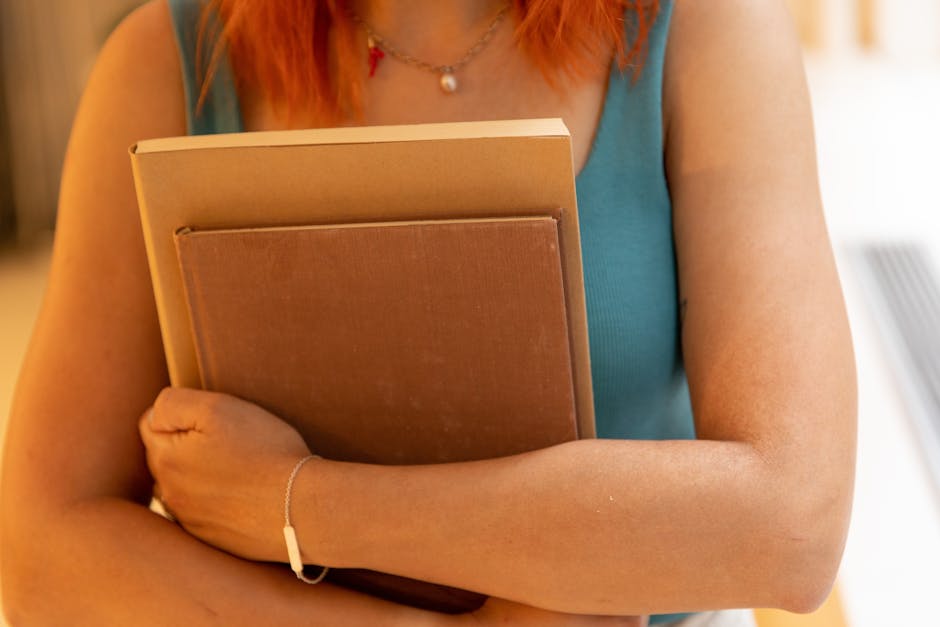Exploring the Best Free Video Editing Tools for YouTube Creators 🎥
Hey there, aspiring YouTube creators! Are you ready to elevate your video content without breaking the bank? Whether you’re a beginner or a seasoned pro, having the right video editing tools can make a world of difference. The best part? Many of these tools are free! Let’s dive into some of the top free video editing tools perfect for YouTube creators. 🚀
Table of Contents
1. Introduction
2. Why Free Video Editing Tools Matter
3. Top Free Video Editing Tools for YouTube
4. Key Features to Look For
5. Conclusion
6. FAQs
Why Free Video Editing Tools Matter 🆓
In the world of YouTube, content is king, but presentation is queen! With so many creators out there, standing out is all about how you edit your videos. Free video editing tools can provide powerful features without the hefty price tag, making them ideal for creators who are just starting or want to keep their budgets in check.
Top Free Video Editing Tools for YouTube 📹
1. DaVinci Resolve
DaVinci Resolve is a powerhouse when it comes to free video editing software. Known for its professional-grade features, it’s perfect for those who want to delve deep into color correction, visual effects, and audio post-production. While it might have a learning curve, the results are worth it!
2. HitFilm Express
If you’re looking for something that combines visual effects with editing, HitFilm Express is your go-to. It’s user-friendly and offers a range of tutorials to help you master the basics. With its vast range of effects and presets, you can create stunning videos with ease.
3. Shotcut
Shotcut is an open-source video editor that supports a wide range of formats. It’s straightforward and easy to use, making it perfect for beginners. Despite its simplicity, it offers advanced editing features like timeline editing, video effects, and audio filters.
4. Lightworks
Lightworks has been used in Hollywood films, and the free version is more than capable for YouTube projects. It offers a comprehensive set of features, including multi-track editing and a vast library of stock videos and music. It’s perfect for those looking to produce professional-quality videos.
Key Features to Look For 🔍
When choosing a video editor, keep an eye out for these must-have features:
– **User-friendly interface:** Especially important if you’re just starting out.
– **Multi-track editing:** For more complex video projects.
– **Support for a wide range of formats:** Ensures you can work with different video files.
– **Advanced editing tools:** Like color correction, transitions, and audio editing.
– **Export options:** Make sure it supports exporting in formats suitable for YouTube.
Conclusion 🌟
Choosing the right video editing tool can transform your YouTube channel. While there are many paid options available, free tools like DaVinci Resolve, HitFilm Express, Shotcut, and Lightworks offer impressive capabilities. By focusing on your editing skills and leveraging these tools, your content can truly shine. Happy editing!
FAQs 🤔
1. Can I use these free video editors for commercial YouTube videos?
Yes, most free video editors like DaVinci Resolve and Shotcut allow you to use their software for commercial purposes, including monetized YouTube videos.
2. Are there any limitations to using free video editing software?
While free software offers robust features, they might lack some advanced tools found in paid versions, such as enhanced effects or export options. However, they are more than sufficient for most YouTube projects.
3. Which video editor is best for beginners?
Shotcut and HitFilm Express are both great for beginners due to their intuitive interfaces and comprehensive tutorials available online.
4. Can I edit videos on my smartphone with these tools?
Most of the tools mentioned are desktop-based. However, there are mobile apps like InShot or Adobe Premiere Rush that work well on smartphones.
Remember, the key to successful video editing is practice and creativity. So, dive in, experiment, and see what amazing content you can create! 🎬