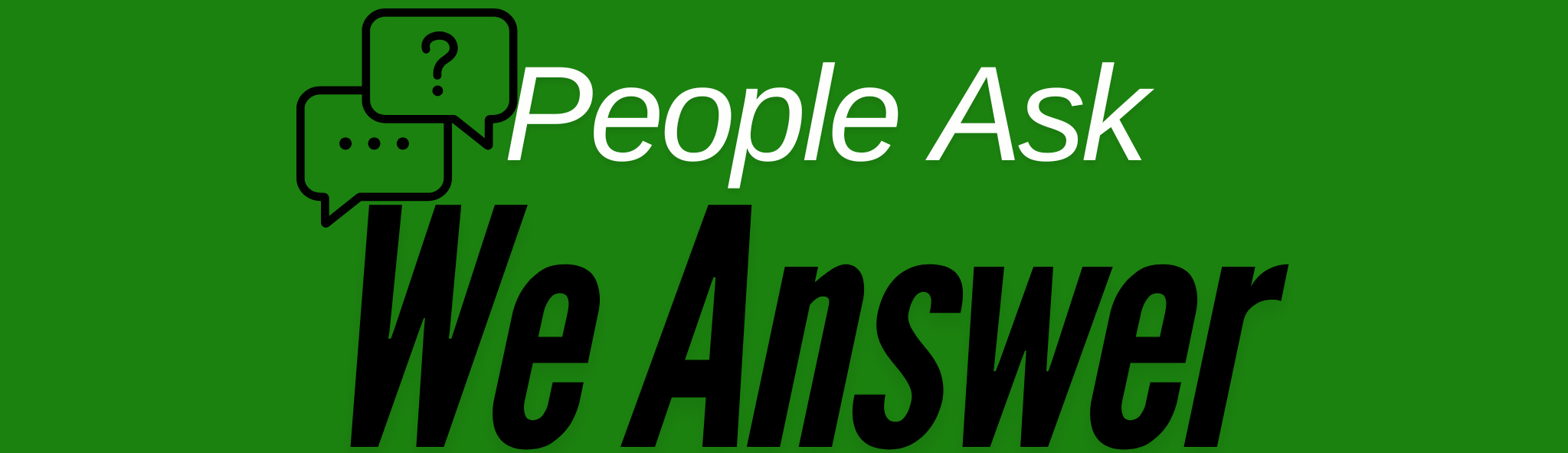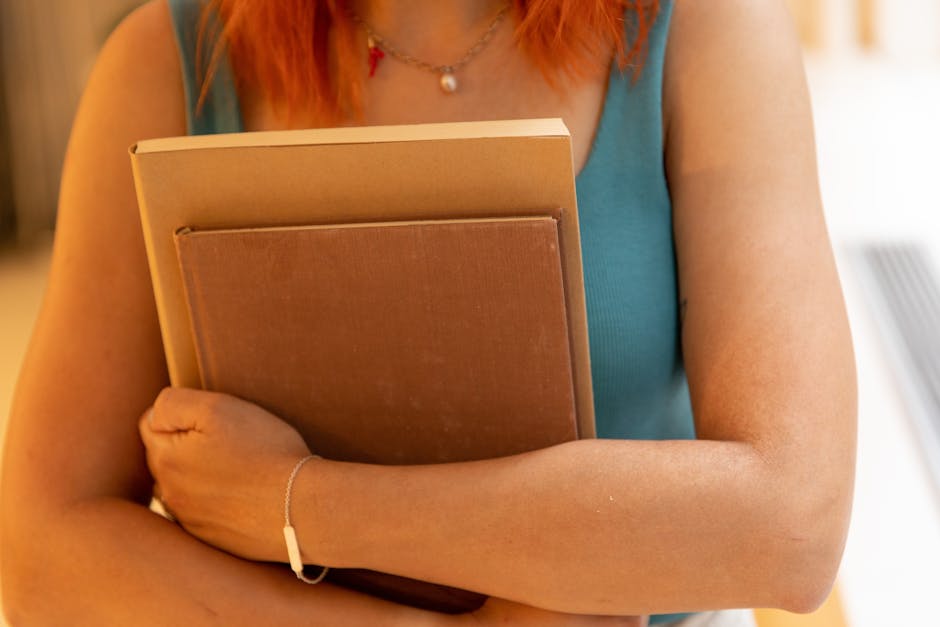Online Safety: Essential Password Tips You Need to Know
In today’s digital age, online safety is more critical than ever. With the increasing number of cyber threats and data breaches, understanding how to protect your personal information is vital. One of the easiest and most effective ways to enhance your online security is by managing your passwords effectively. In this guide, we will delve into essential password tips that will help you safeguard your digital presence.
Why Password Security Matters
Passwords are often the first line of defense against unauthorized access to your online accounts. According to a 2023 report by Verizon, 81% of hacking-related breaches are due to weak or stolen passwords. This statistic alone highlights the importance of having strong and secure passwords. Failing to protect this information can lead to identity theft, financial loss, and other serious consequences.
Tips for Creating Strong Passwords
Use a Combination of Characters
Your password should include a mix of uppercase and lowercase letters, numbers, and symbols. This complexity makes it harder for hackers to crack your password through brute force attacks. For example, instead of using a simple password like “password123,” opt for something more complex such as “P@ssw0rd!23”.
Length Matters
The longer your password, the harder it is to crack. Aim for at least 12-16 characters. A passphrase—a series of random words or a sentence—can be an effective alternative. For instance, “Sunshine!Bicycle#Tree” is both memorable and difficult for hackers to guess.
Avoid Common Words and Patterns
Steer clear of using easily guessable words or patterns such as “123456” or “qwerty.” These are among the most common passwords and are often the first to be tried by hackers. Similarly, avoid using personal information like your birthdate or pet’s name.
Managing Your Passwords
Use a Password Manager
Keeping track of multiple complex passwords can be challenging. A password manager can simplify this process by securely storing and managing your passwords. This tool can also generate strong, random passwords for you, ensuring that each of your accounts is protected with a unique password.
Regularly Update Your Passwords
Changing your passwords regularly is a simple way to enhance security. Make it a habit to update your passwords every 3-6 months. This practice reduces the risk of old passwords being compromised in a data breach.
Enable Two-Factor Authentication (2FA)
Two-factor authentication adds an extra layer of security by requiring a second form of verification before granting access to your account. Even if a hacker obtains your password, they would still need access to the second factor—often a code sent to your phone or email.
Dealing with Password Breaches
Monitor for Breaches
Regularly check if your email addresses or accounts have been compromised in a data breach. Websites like Have I Been Pwned can help you determine if your information is at risk. If you discover a breach, change your affected passwords immediately.
Act Quickly
If you suspect your account has been compromised, act swiftly to minimize damage. Change your password immediately, and if available, review recent account activity for any unauthorized actions. Contact the service provider for further assistance if needed.
Conclusion: Stay Vigilant
In a world where cyber threats are ever-present, taking proactive steps to secure your online presence is crucial. By implementing these essential password tips, you can significantly reduce the risk of unauthorized access and protect your personal information. Remember, online safety isn’t a one-time task but an ongoing process. Stay vigilant and continue to educate yourself about best practices in cybersecurity.
For more information on protecting your digital life, check out our additional resources and guides. Your online safety is worth the effort!