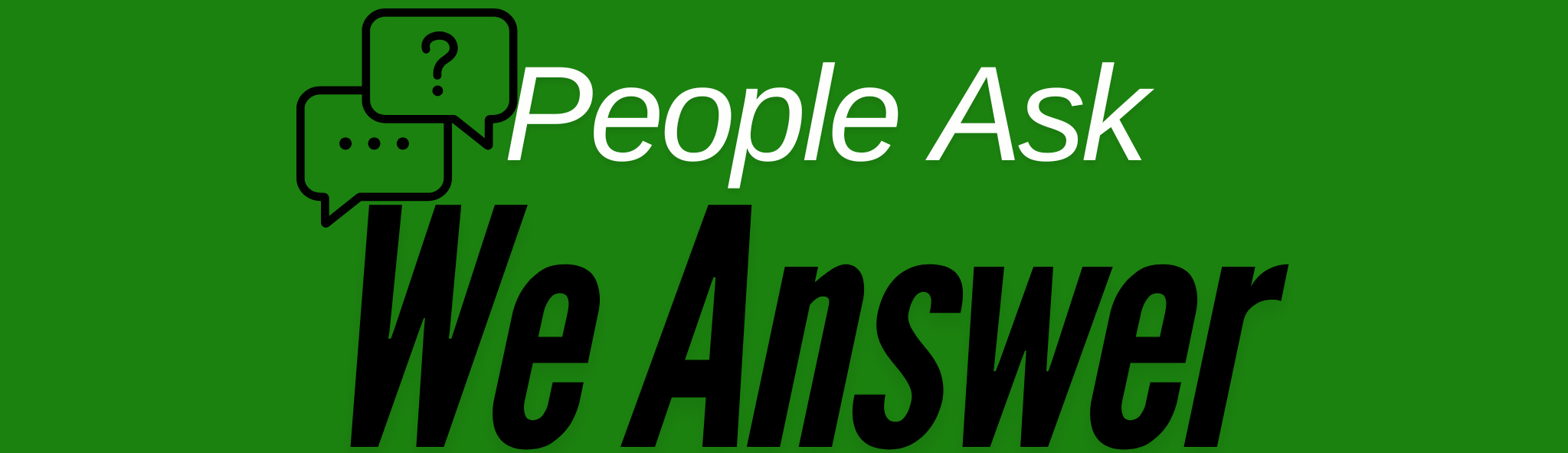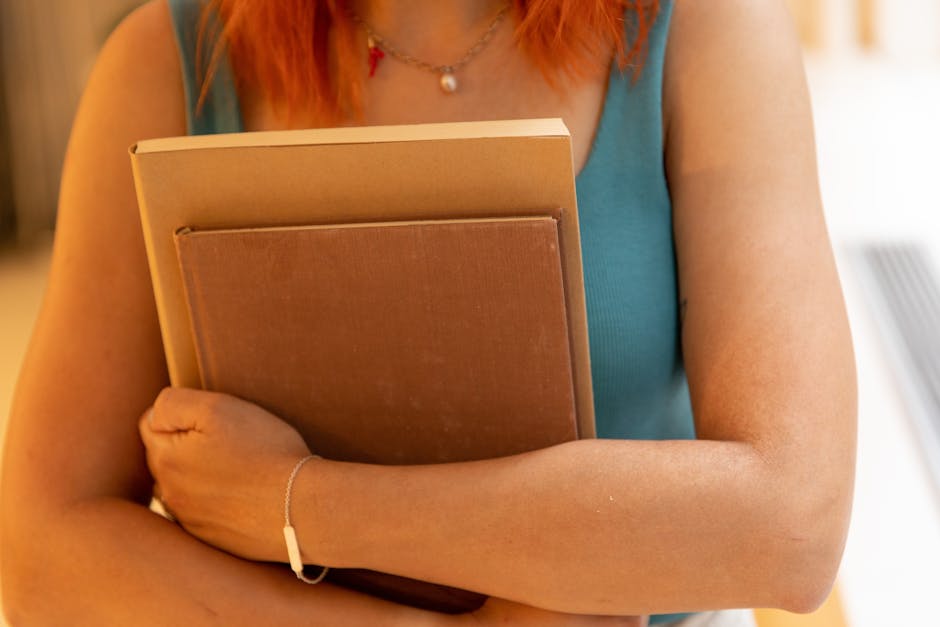Reviving a Slow PC: Comprehensive Troubleshooting Tips
We’ve all been there—staring at a spinning wheel or hourglass, waiting impatiently for our computer to catch up. If your once-speedy PC is now dragging its feet, don’t worry! In this guide, we’ll explore some practical tips to boost your computer’s performance and get it back up to speed. 🚀
Table of Contents
1. Introduction: Why is My PC Slow?
2. Check for Malware and Viruses 🦠
3. Free Up Disk Space 💾
4. Manage Startup Programs ⚙️
5. Upgrade Your Hardware 💡
6. Keep Your System Updated 🔄
7. Conclusion: Maintaining a Fast PC
8. FAQs
Introduction: Why is My PC Slow?
Before jumping into solutions, it’s important to understand why your PC might be underperforming. Common culprits include malware infections, insufficient disk space, too many startup programs, outdated hardware, or simply an overloaded system. Let’s dive into each of these potential issues and explore how to fix them.
Check for Malware and Viruses 🦠
Malware can wreak havoc on your system’s performance. Running a full antivirus scan should be your first step in troubleshooting a slow PC. Make sure your antivirus software is up to date and perform a comprehensive scan. If you don’t have antivirus software, consider using reputable free options like Avast or Bitdefender.
Free Up Disk Space 💾
Over time, your computer can become cluttered with files and applications you no longer need. Here’s how to free up space:
– Delete Unnecessary Files: Go through your downloads, documents, and media files to remove anything you no longer need.
– Uninstall Unused Programs: Navigate to your Control Panel and uninstall software you haven’t used in a while.
– Use Disk Cleanup: Utilize built-in tools like Disk Cleanup (Windows) or CleanMyMac X (Mac) to clear temporary files and system caches.
Manage Startup Programs ⚙️
Many programs are set to start automatically when your computer boots up, which can slow down the startup process. To manage these:
– Windows: Open Task Manager, go to the Startup tab, and disable any unnecessary programs.
– Mac: Go to System Preferences, click on Users & Groups, select your user account, and manage login items.
Upgrade Your Hardware 💡
Sometimes, software solutions aren’t enough, and your PC may need a hardware upgrade. Consider adding more RAM or switching to a solid-state drive (SSD) for a noticeable performance boost.
Keep Your System Updated 🔄
Regular updates can improve your system’s performance by fixing bugs and enhancing security. Ensure that your operating system and all installed software are current. Set up automatic updates to keep everything running smoothly.
Conclusion: Maintaining a Fast PC
Reviving a slow PC doesn’t have to be daunting. By addressing potential software and hardware issues, you can enhance your computer’s speed and efficiency. Regular maintenance, such as running antivirus scans, managing disk space, and updating your system, will keep your PC in top shape. 🖥️💨
FAQs
Q1: How often should I run disk cleanup?
A: Running disk cleanup once a month can help maintain sufficient disk space and keep your system running smoothly.
Q2: Can too many browser tabs slow down my PC?
A: Yes, having multiple tabs open can consume a significant amount of RAM, slowing down your computer. Try to keep tabs to a minimum or use a tab management extension.
Q3: Is it safe to disable startup programs?
A: Disabling non-essential startup programs is generally safe and can speed up boot times. Be cautious not to disable critical system processes.
Q4: How much RAM is sufficient for a fast PC?
A: For general use, 8GB of RAM is typically sufficient. However, for gaming or professional applications, 16GB or more is recommended.
Q5: What should I do if my computer is still slow after trying these tips?
A: If your PC remains sluggish, consider consulting a professional technician to diagnose potential hardware failures or deeper software issues.