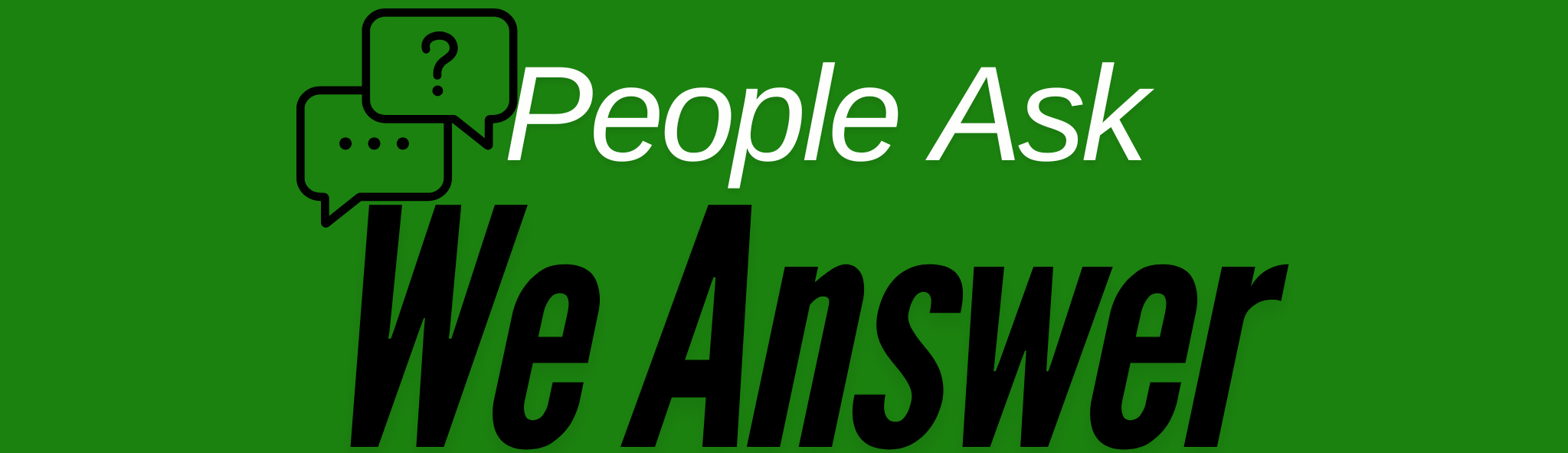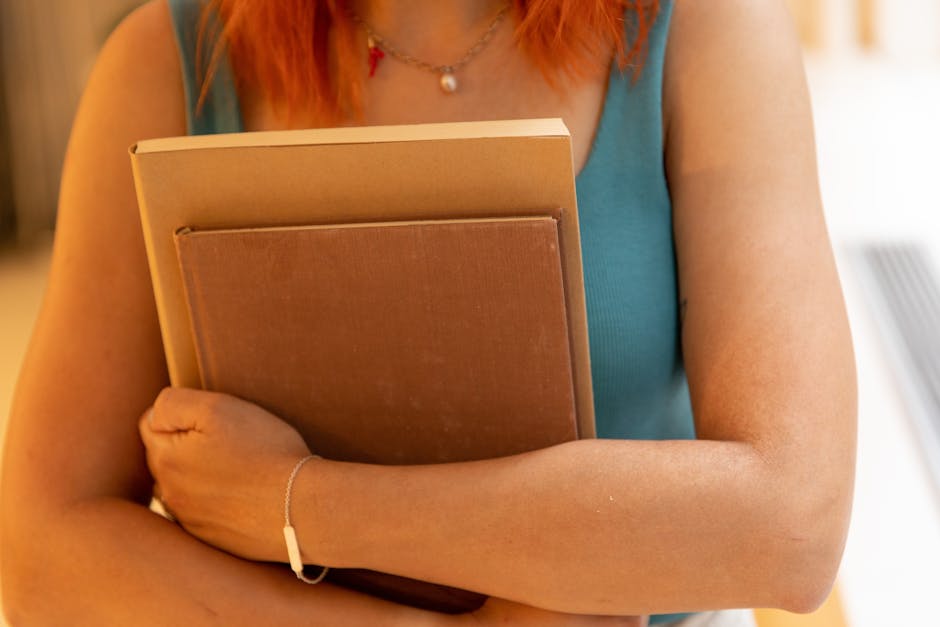Securing Your Wi-Fi Network: A Complete Guide
In today’s digital age, having a secure Wi-Fi network is as essential as locking your front door. Yet, many of us overlook the basics of Wi-Fi security. Whether you’re streaming your favorite shows or working from home, ensuring your network is protected is crucial. This guide will walk you through the steps to secure your Wi-Fi network, providing peace of mind and protecting your personal data. 🏠🔒
Table of Contents
1. Understanding the Importance of Wi-Fi Security
2. Change Default Login Credentials
3. Enable Network Encryption
4. Update Router Firmware Regularly
5. Use a Strong Wi-Fi Password
6. Limit Access to Your Network
7. Conclusion
8. FAQs
Understanding the Importance of Wi-Fi Security
Before diving into the technical details, let’s talk about why securing your Wi-Fi is so important. An unsecured network is like an open invitation for hackers, who can steal your personal information or use your bandwidth for illegal activities. By securing your network, you protect your data and ensure that your internet connection is used only by you and your family.
Change Default Login Credentials 🔐
One of the first steps to securing your Wi-Fi is changing the default login credentials of your router. Most routers come with a default username and password, which are easily accessible online. Changing these to something unique and hard to guess will add a layer of security to your network.
Enable Network Encryption 🔒
Encryption is like a secret code only you and your devices understand. Make sure your router uses WPA3 encryption, which is the latest and most secure protocol. If WPA3 is not available, WPA2 is a good alternative. This ensures that any data sent over your network is encrypted and protected from prying eyes.
Update Router Firmware Regularly 🔄
Just like your phone or computer, your router needs updates to fix bugs and improve security. Regularly check for firmware updates from your router’s manufacturer and install them as soon as they are available. This helps protect your network from the latest threats.
Use a Strong Wi-Fi Password 💪
Your Wi-Fi password should be strong and unique. Avoid using common words or easily guessable phrases. A good rule of thumb is to use a mix of upper and lower case letters, numbers, and special characters. The longer and more complex your password, the more secure your network will be.
Limit Access to Your Network 🚫
Consider hiding your network’s SSID (the name that appears when you search for Wi-Fi networks). This makes it harder for unauthorized users to find your network. Furthermore, set up a guest network for visitors, keeping your primary network private and secure.
Conclusion
Securing your Wi-Fi network doesn’t have to be complicated. With these simple steps, you can protect your personal data and enjoy peace of mind knowing that your internet connection is safe from intruders. Remember, a secure Wi-Fi network is the foundation of a secure digital life.
FAQs
Q1: How often should I change my Wi-Fi password?
A1: It’s a good practice to change your Wi-Fi password every six months or immediately if you suspect unauthorized access.
Q2: Can I use the same password for my router login and Wi-Fi network?
A2: It’s best to use different passwords for your router login and Wi-Fi network to enhance security.
Q3: What should I do if I forget my router password?
A3: If you forget your router password, you can reset the router to its factory settings and set a new password. Be aware that this will erase all your customized settings.
Q4: Is a hidden SSID enough to secure my network?
A4: Hiding your SSID is a helpful step, but it’s not foolproof. Combine it with other security measures like encryption and strong passwords for the best protection.
Q5: Why is firmware updating important?
A5: Firmware updates patch security vulnerabilities and improve the performance of your router, keeping your network safe from new threats.