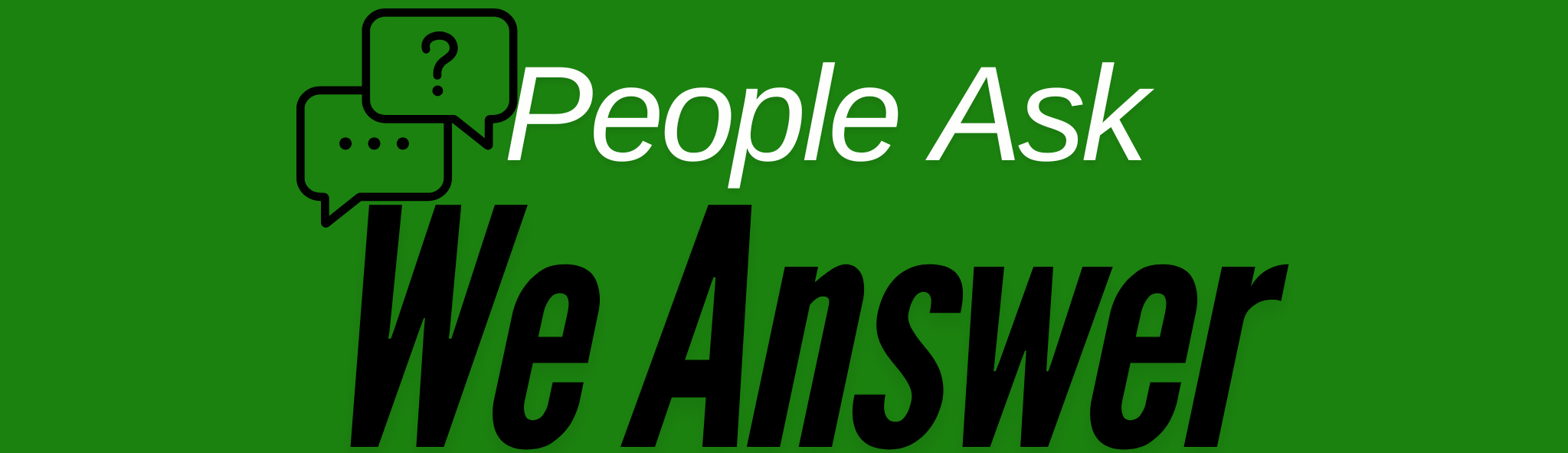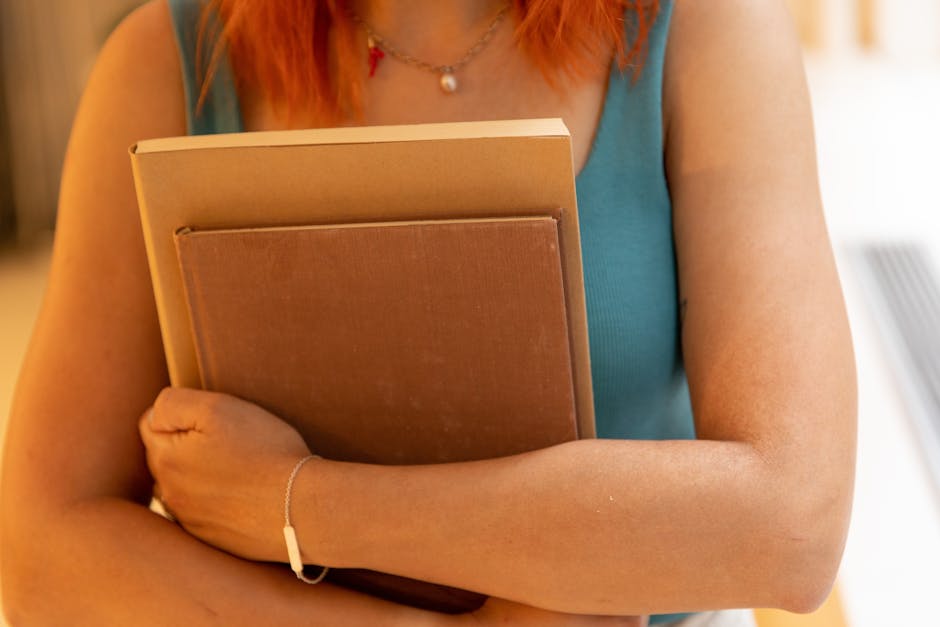Securing Your Wi-Fi Network: A Step-by-Step Guide
Welcome to the ever-connected world! 😊 With so many devices relying on Wi-Fi, securing your network is more important than ever. Whether you’re streaming your favorite show or working from home, a secure Wi-Fi network is your digital fortress. In this guide, we’ll walk you through some practical steps to protect your network from digital intruders.
Table of Contents
1. Introduction
2. Change Default Settings 🔧
3. Strengthen Your Passwords 🔐
4. Enable Network Encryption 🛡️
5. Update Router Firmware 📦
6. Set Up a Guest Network 🎉
7. Conclusion
8. FAQs
Change Default Settings 🔧
First things first, if you haven’t already, change the default settings of your router. Most routers come with a default username and password that are easy for hackers to guess. By changing these out-of-the-box settings, you add a layer of security. Simply log into your router’s admin interface (usually by typing an IP address into your web browser) and customize your credentials. It might seem like a small step, but it can make a big difference!
Strengthen Your Passwords 🔐
Passwords are your first line of defense. Ensure your Wi-Fi password is strong and unique. A good password should be at least 12 characters long and include a mix of letters, numbers, and symbols. Avoid using easily guessed words like “password123” or “admin”. Pro tip: Use a password manager to keep track of your various passwords securely.
Enable Network Encryption 🛡️
Most modern routers offer various encryption methods. WPA3 is the latest and most secure option, but WPA2 is still widely used if your router doesn’t support WPA3. Enabling encryption scrambles the information sent over your network, making it difficult for outsiders to intercept. Check your router settings to ensure encryption is enabled.
Update Router Firmware 📦
Router manufacturers often release firmware updates to patch security vulnerabilities. Keeping your router’s firmware up to date is crucial for protecting against new threats. Check the manufacturer’s website or your router’s admin panel regularly to see if an update is available. It might sound technical, but it’s as easy as downloading and installing an update on your phone!
Set Up a Guest Network 🎉
If you frequently have visitors or need to share your Wi-Fi, consider setting up a guest network. This allows guests to access the internet without gaining access to your main network, keeping your devices and data safe. You can usually set this up via your router’s settings. Plus, it keeps your primary network running smoothly without extra traffic!
Conclusion
Securing your Wi-Fi doesn’t have to be complicated. By making a few adjustments, you can enjoy peace of mind and a safer internet experience. It’s all about staying one step ahead of potential threats. So go ahead, make these changes today, and surf the web with confidence!
FAQs
1. Why should I change my Wi-Fi password regularly?
Changing your Wi-Fi password regularly helps prevent unauthorized access and keeps your network secure.
2. What is the best type of encryption for my Wi-Fi network?
WPA3 is currently the most secure encryption method, but if your router doesn’t support it, WPA2 is still a strong alternative.
3. How often should I update my router’s firmware?
Check for updates at least once every few months, or set your router to update automatically if it has that feature.
4. Can I set up more than one guest network?
Some routers allow multiple guest networks. Check your router’s documentation or admin settings to see if this is an option.
By following these tips, you’ll create a robust defense against potential security threats. Happy surfing! 🌐