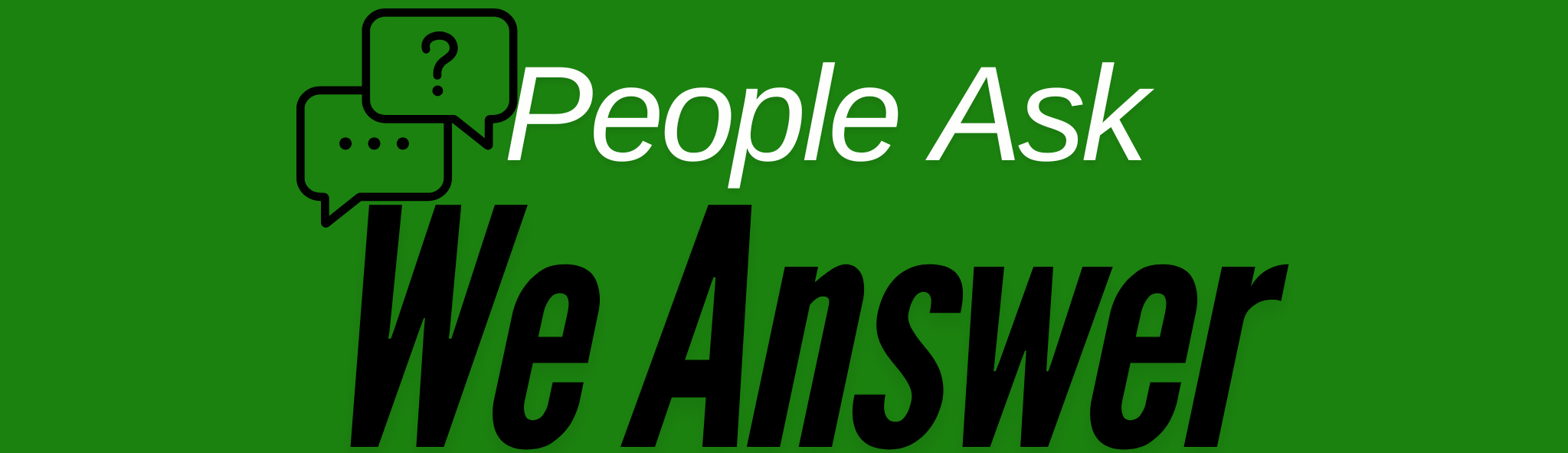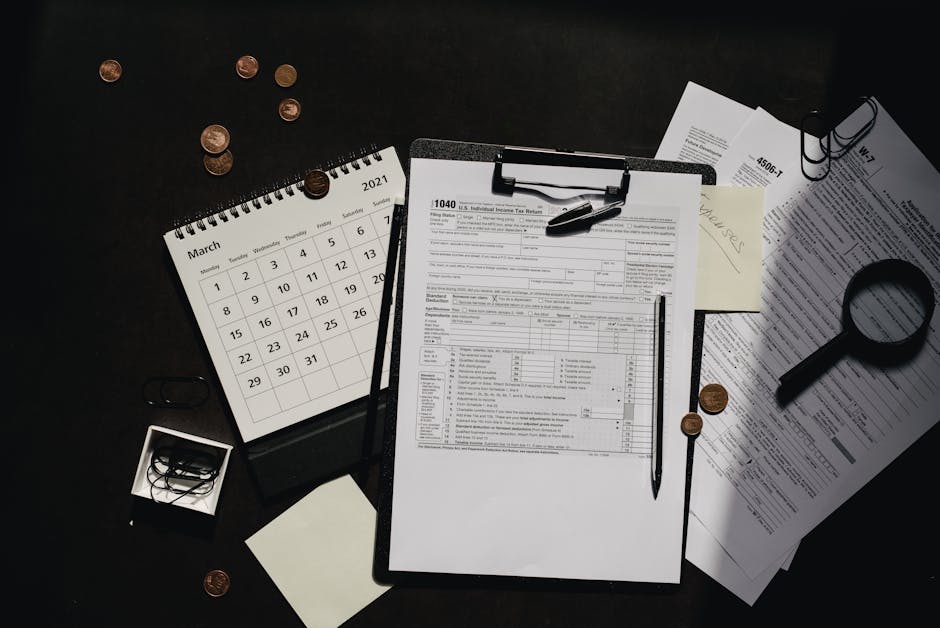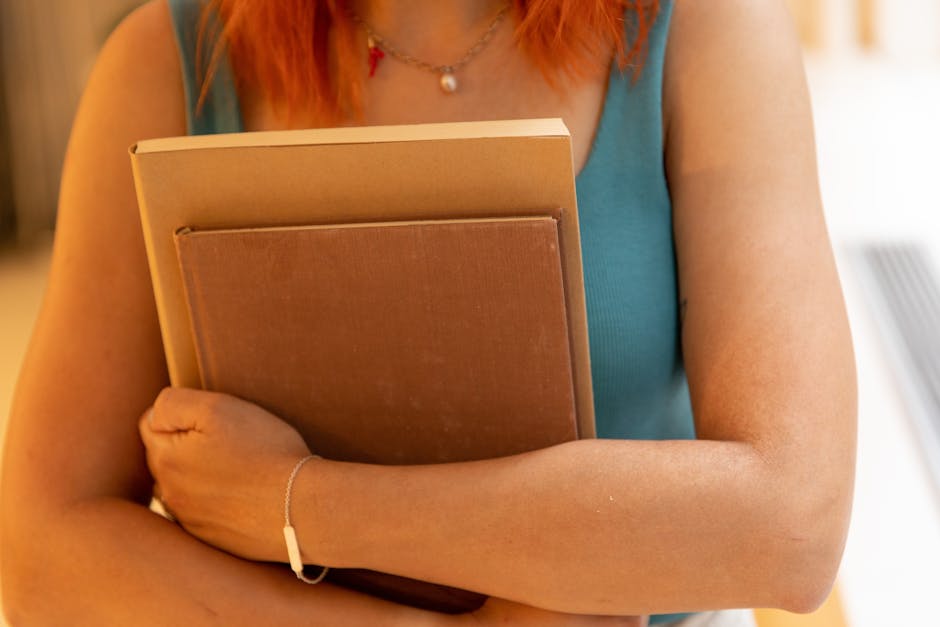Tax Filing Made Simple: A Beginner’s Step-by-Step Guide
Filing taxes for the first time? 😅 Don’t worry, we’ve got you covered! Tackling your taxes can feel overwhelming, but with a little guidance, you’ll breeze through it. This guide will walk you through each step, providing tips and tricks to make the process as painless as possible.
Table of Contents
1. Understanding the Basics
2. Gathering Necessary Documents 📄
3. Choosing the Right Tax Software 🖥️
4. Filling Out Your Tax Return 📝
5. Reviewing and Submitting Your Return ✅
6. Conclusion
7. FAQ
Understanding the Basics
Before diving into filing, let’s understand the basics. Taxes are a percentage of your income that you pay to the government, which funds everything from public schools to roads and healthcare. Everyone with a certain income level must file a tax return to report their earnings and taxes paid throughout the year.
Gathering Necessary Documents 📄
Preparation is key to a smooth tax filing experience. Start by collecting all necessary documents:
– **W-2 Forms** from your employer(s)
– **1099 Forms** if you’re self-employed or have other income sources
– **Interest Statements** from banks or financial institutions
– **Receipts** for deductible expenses, like education or medical costs
Having these documents ready will save you time and stress when you start filling out your return.
Choosing the Right Tax Software 🖥️
Next up, pick the right tool for the job! There are plenty of tax software options available, each with its own perks. Popular choices include TurboTax, H&R Block, and Cash App Taxes. These programs guide you through the process step-by-step, ensuring you don’t miss any crucial details.
When selecting software, consider factors like cost, ease of use, and support options. Some platforms even offer free filing if your tax situation is simple.
Filling Out Your Tax Return 📝
With your documents and software ready, it’s time to fill out your tax return. Follow the instructions provided by your chosen software. You’ll typically need to:
– Enter your personal information
– Report your income
– Claim deductions and credits
– Calculate your tax liability
Take your time and double-check each entry to avoid errors that could delay your refund or result in penalties.
Reviewing and Submitting Your Return ✅
Before hitting submit, review your return carefully. Check for any mistakes or missing information. Most software tools will perform a final check, flagging potential errors or opportunities for additional deductions.
Once satisfied, submit your return electronically for the fastest processing. You’ll receive confirmation once the IRS accepts your return.
Conclusion
And there you have it! Filing your taxes doesn’t have to be daunting. By understanding the process, staying organized, and choosing the right tools, you can file with confidence. Remember, practice makes perfect—each year will get easier. 😊
FAQ
Q: When is the tax filing deadline?
A: Typically, the deadline is April 15th, but it can vary. Always check the IRS website for the current year’s deadline.
Q: What if I can’t pay my taxes on time?
A: Don’t panic! File your return regardless—this avoids a non-filing penalty. Then, consider setting up a payment plan with the IRS.
Q: Can I file my taxes for free?
A: Yes! If your income is below a certain threshold, many tax software options offer free filing. Check their websites for eligibility requirements.
Q: How do I know if I need to file taxes?
A: Generally, if you earn above the standard deduction amount, you must file. Specific requirements can depend on age, filing status, and income type.
Feeling more prepared? Great! Remember, tackling your taxes step-by-step is the best way to simplify the process. Happy filing! 🥳