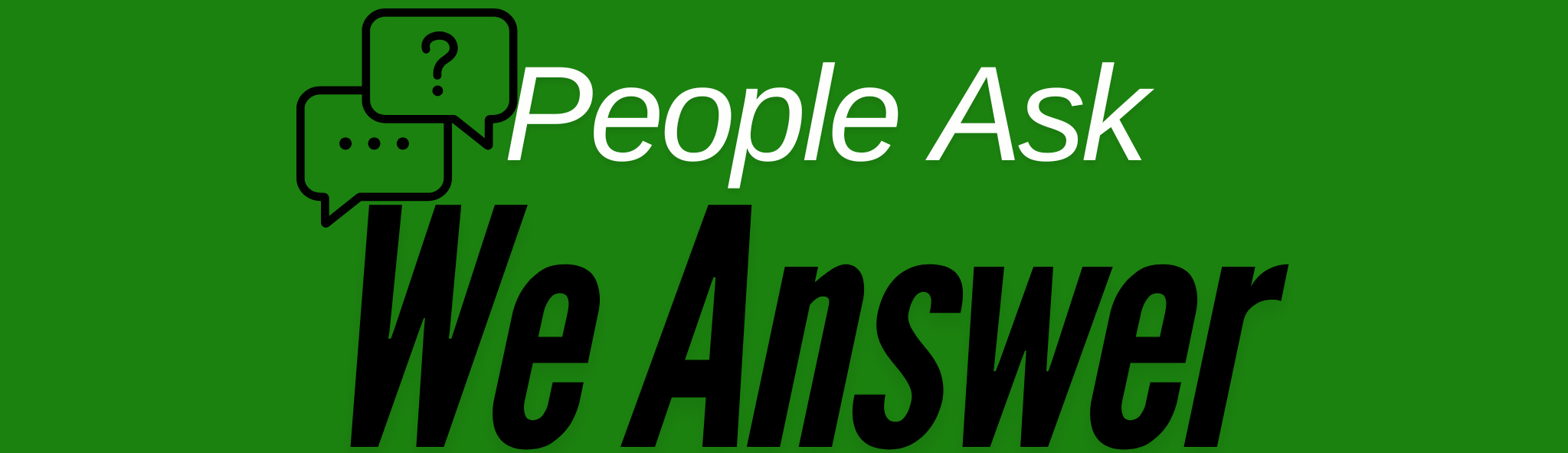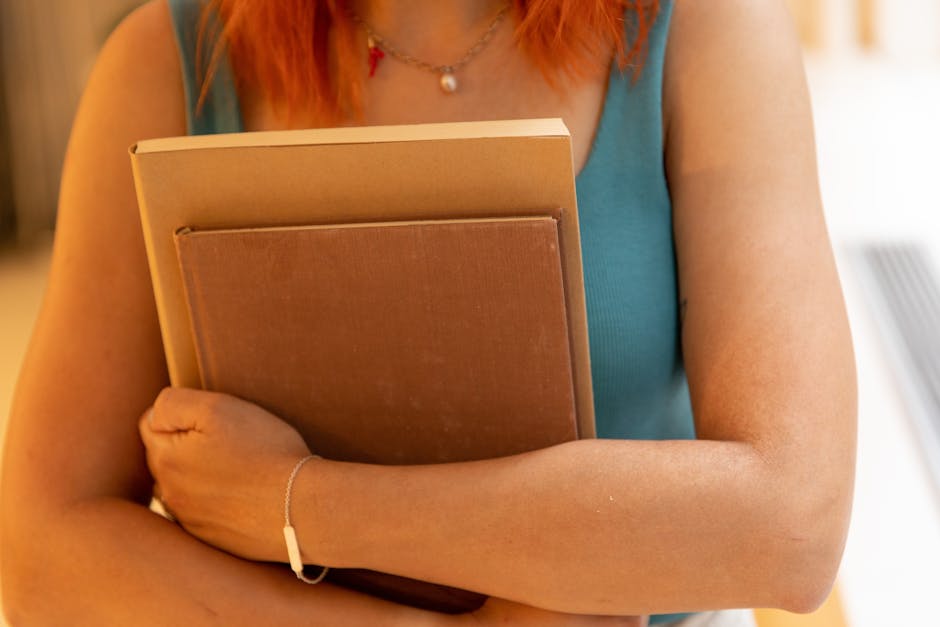Top Free Video Editing Software for YouTube Content Creators
Creating engaging YouTube content doesn’t have to break the bank. Whether you’re a seasoned creator or just starting, having the right video editing software can make all the difference. The good news? There are plenty of free options out there that offer powerful features without the hefty price tag. In this blog post, we’ll explore the top free video editing software for YouTube content creators to help you produce high-quality videos that captivate your audience. 🎥
Table of Contents
1. Introduction
2. DaVinci Resolve
3. Shotcut
4. HitFilm Express
5. OpenShot
6. Lightworks
7. Conclusion
8. FAQs
DaVinci Resolve
DaVinci Resolve is a powerhouse in the world of video editing. Known for its advanced color correction and audio post-production capabilities, it’s a favorite among professionals and amateurs alike. What sets DaVinci Resolve apart is its user-friendly interface paired with professional-grade features, making it ideal for YouTube creators who want to elevate their content. Plus, its free version offers more than enough tools to get you started, from basic trimming to advanced effects. 🎨
Shotcut
If you’re looking for an open-source option that’s continuously updated, Shotcut might be your perfect match. It’s packed with features like timeline editing, audio filters, and video transitions. Shotcut supports a wide array of formats and boasts a sleek, customizable interface. Its frequent updates ensure you’re always equipped with the latest tools to keep your content fresh and engaging. 🛠️
HitFilm Express
HitFilm Express is another fantastic choice for creators who want to add a cinematic touch to their videos. With its intuitive interface and a range of special effects, HitFilm Express allows YouTubers to experiment creatively without spending a dime. The software is particularly popular for its VFX capabilities, making it a go-to for creators working on action-packed content. 💥
OpenShot
OpenShot is a simple yet powerful video editor that’s perfect for beginners. Its drag-and-drop functionality, combined with advanced features like keyframe animations and unlimited layers, makes it a versatile tool for any YouTube creator. OpenShot is known for its stability and ease of use, ensuring a smooth editing process from start to finish. 🖱️
Lightworks
Lightworks has been a staple in the editing community for years, with its professional-grade features available for free. Known for its precision editing capabilities, Lightworks offers a robust free version that includes multiple export options, making it easy to upload directly to YouTube. It’s an excellent choice for those who want to delve deeper into video editing without the initial investment. 🚀
Conclusion
Choosing the right video editing software can significantly impact the quality of your YouTube content. Whether you’re looking for advanced features or a straightforward interface, there’s a free tool out there for every creator. By experimenting with these options, you can find the perfect software to bring your vision to life and engage your audience like never before. Happy editing! 🎬
FAQs
Q: Can these free video editing software options handle 4K video?
A: Yes, most of the mentioned software, like DaVinci Resolve and HitFilm Express, support 4K video editing.
Q: Are there any watermarks on videos edited with these free tools?
A: No, the software listed in this post does not add watermarks to your videos, allowing you to present professional-quality content.
Q: Is it easy to transition from these free tools to paid versions if needed?
A: Absolutely! Many of these free tools offer paid versions that unlock additional features, making it a seamless transition as your editing skills and needs evolve.
Q: Do any of these editors offer tutorials or guides for beginners?
A: Yes, most of these editors have comprehensive online resources, including tutorials and user guides, to help you get started.